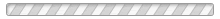Getting Started: Templated Layout Containers

We have added a few templated items to give you a starting point for your team page. This is a simple text box with an image inserted. All of the top layout containers that are from the template can be edited, moved, deleted etc. as you see fit once you unlink them.
Unlinking templated Layout Containers and editing your site
- The first step is to make sure you are in Edit Mode. In the top left corner of any page you have access to edit you will see an Edit Mode on/off toggle button.
- Click on the button to turn on edit mode if it is set to off. You know you are in edit mode when you see the yellow edit feature on the site
- To make changes to the top templates you will start by clicking on the UNLINK button in the top right hand side of the layout container.
- It will give you a warning that future changes to the template will not show on your site. That is what you want. Choose Unlink again.
- You now should have access to the editable layout containers.
Video Tutorials and Help
A series of video tutorials have been created to help you as you build your site. For example here is one on how to build a text box and use page dividers. A page divider is seen above and below this text to help visually separate it from the other elements on this page. Using videos like this along with the Need Help? ✋ blue ribbon on the right hand side of the page should get you rolling on building a great site for your team.
The entire library of video tutorials can be found here.
Kevin Dirksen and Ben Heil are also available to answer any questions you may have.
Creating a Calendar of Events/Practices and a Competition Schedule
Another item we are being asked to maintain on our site is a calendar for practices and events along with the actual competition schedule. There are several ways to do this either combined in one overall calendar or separated out into individual components. There is a video tutorial on embedding a Google Calendar using the "code" page element and another one on using the built in Calendar/Scheduler (Event Aggregator) you see below. Use these or your own method as it best fits your needs.
Contact Information
One requirement for all team pages will be easy access to the contact information for Head Coaches. We would prefer you use the contact page element as you see below for this to create uniformity on our site. There is a video tutorial on this for you if you need help with this page element.
Shelly Eklund
Head Gymnastics Coach
Eagan High School
4185 Braddock Trail • Eagan, MN 55123
Tel: 651-683-6900 • Fax: 651-683-6910